Your comments
Unfortunately, we have no 10.7 machines anywhere to test on. The best work-around for 10.7 users is probably not to upgrade beyond 1.1.3. Do you have access to that version from a time machine backup?
I'm afraid that we've now gotten to the point where we can no longer maintain compatibility with prior versions of OS X and also current versions in one app. So the future of properVOLUME will likely be a 2.0 re-write that is Yosemite+ only and version 1.x that will stop receiving upgrades and maintain compatibility with prior versions of OS X.
I can't make any promises about when we'll be able to incorporate this, but it is definitely at the top of my to-do list for properVOLUME.
Bottom line is that we really need to do a re-write of the popup window to base it on more up-to-date API's. This has been a plan for a while, but finding time to do it is difficult because it's a core, substantial change in the app. This will also break compatibility with 10.7 and is another reason for putting it off.
So... my recommendation is if you have a time machine backup of 1.1.3 and you are not upgrading to 10.9.5+, then keep using 1.1.3 and you won't be missing anything in the latest update.
It is working for me. Do you not see "AirPlay" in the list of possible output devices? Here is what it looks like on my system:

Hi Sacha,
Is there any difference in selecting the AirPlay device in the menu from properVOLUME (if it is not already the default system output device, then you have to push the little triangle button next to the menu to switch to the selected device. see this) and from the OS X Sound control panel?
Behind the scenes, properVOLUME is doing the exact same thing as the system control panel when you switch system inputs and outputs, so it would be important to know whether you can consistently switch the output to AirPlay via the Sound control panel to know whether this is a properVOLUME issue or an AirPlay on your computer issue.
Thanks,
pjv
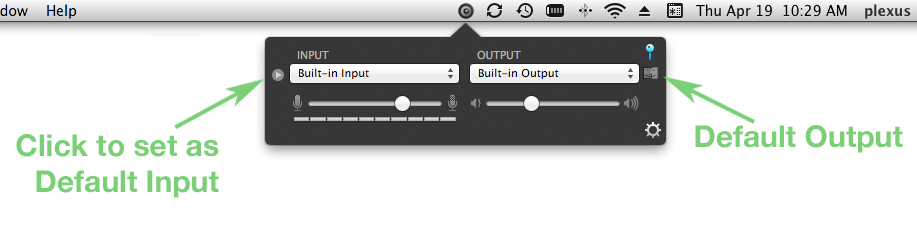
Please let me know if that is not the question you are asking or if anything in my answer doesn't make sense.
Customer support service by UserEcho


Hi,
I'm sorry but I have no idea whether ProperVOLUME is compatible with those devices and hardware. As a general rule, if a device shows up in the standard OS X sound control panel, then ProperVOLUME should be able to see it and control it. That said, ProperVOLUME hasn't received any updates in several years and we no longer have the time & resources to support it. We will likely be removing it from the App Store in the near future.