0
Answered
Does the properVolume switch the audio outputs?
Does the properVolume really switch the audio outputs by menu option <Output> or I must use another program like Audio Switcher to do this?
Answer

Answered
properVOLUME will switch input or output for you. When you choose either from the menu, there will appear a small icon next to the menu. If the icon is a mac system icon, then that is the current input or output device. If the icon is a small triangle inside a circle, then that is a button that will switch the system input or output to the device that is showing in the menu next to the button.
Please let me know if that is not the question you are asking or if anything in my answer doesn't make sense.

Answer
Answered
properVOLUME will switch input or output for you. When you choose either from the menu, there will appear a small icon next to the menu. If the icon is a mac system icon, then that is the current input or output device. If the icon is a small triangle inside a circle, then that is a button that will switch the system input or output to the device that is showing in the menu next to the button.
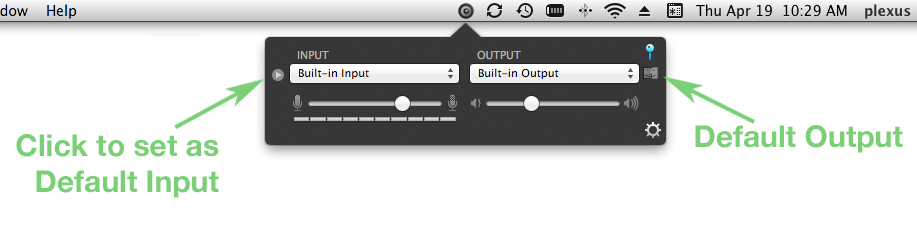
Please let me know if that is not the question you are asking or if anything in my answer doesn't make sense.
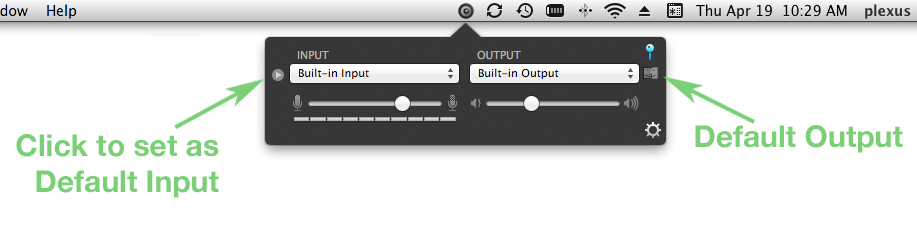
Please let me know if that is not the question you are asking or if anything in my answer doesn't make sense.
Customer support service by UserEcho


Please let me know if that is not the question you are asking or if anything in my answer doesn't make sense.